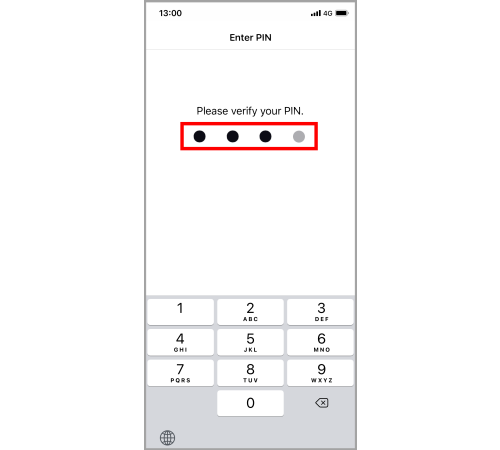I want to use the App. What should I do?
Prepare an email address which you can use via smartphone.
A license code given by the vehicle owner is also necessary.
If you haven't received it, ask the vehicle owner to issue the License Code.
Download the TOYOTA CONNECT app.
Start the app to show the login page. Tap "Register", then enter the License Code or use your camera to scan the QR code.
If Connected Service has been expired, you cannot register. Please confirm this with the vehicle owner.
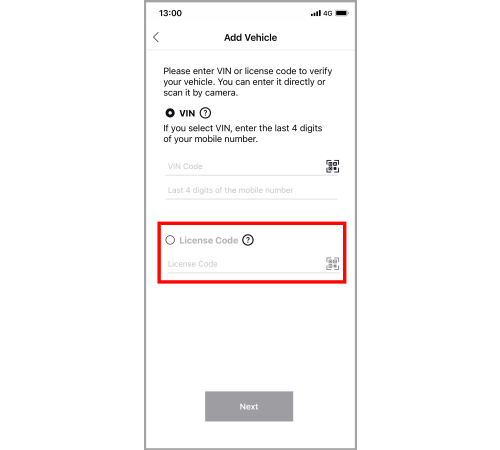
Once the registration completes, you will see a page that shows successful vehicle registration. Tap "Continue" and move to the next step.
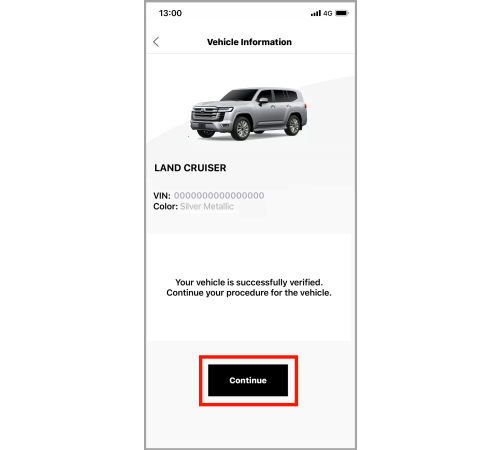
Check the terms and conditions of TOYOTA CONNECT and Connected Service.
If you agree the contents, tick a mark on the checkbox and tap "Continue".
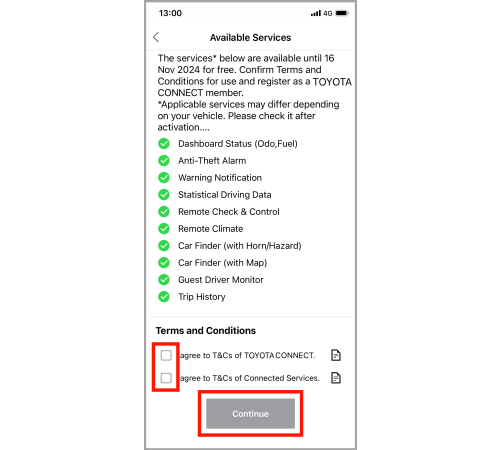
Fill out your member information.
Your password should be 6 or more characters.
Alphanumeric characters, -, _, ., !, #, &, @, $, *, ^, % can be used.
Enter it twice for verification.
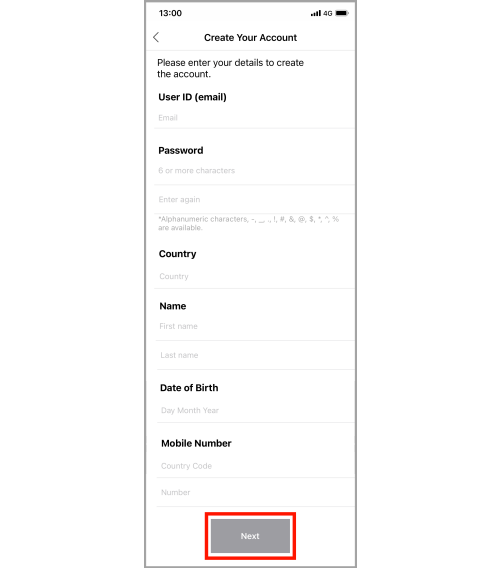
Tap "Next", and the verification code will be sent to your email address.
Enter the verification code and tap "Next".
If you do not receive the verification code, check here.
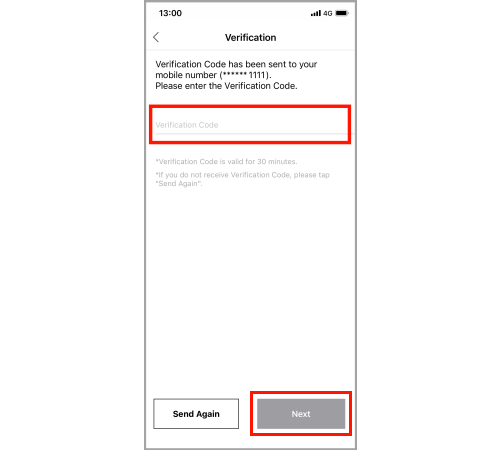
Decide and enter your PIN for remote control. Input it twice for confirmation.
Registration is complete if the "Welcome" page is shown.