APP
Connected Service
Connected DA Service
How do I cancel Connected Service?
The cancellation of Connected Service is performed by the vehicle owner only.
Swipe and choose a vehicle you want to delete and tap "DETAILS" > "Connected Service".

Tap "Cancel Service".
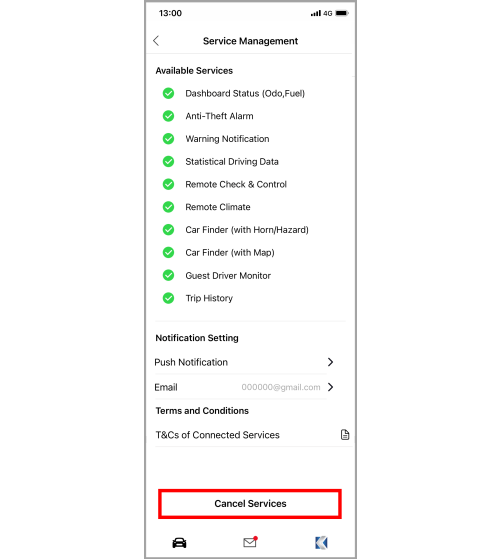
Read the message and tap "Confirm". You'll see a Deactivating message and the cancellation process is completed.




