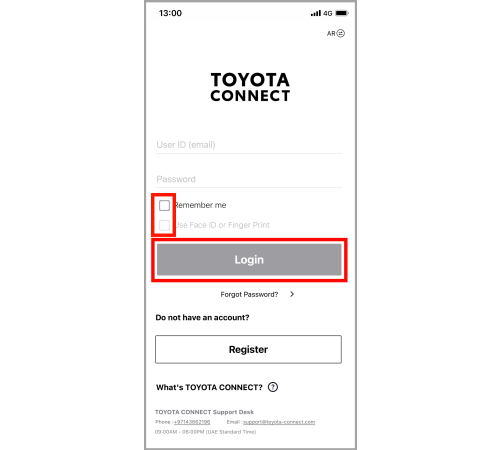How do I enable Face ID or Finger Print authentication for the app?
If your device supports biometrics, you can enable it from the menu on the top left of the top page.
Go to "Settings" and enable "Use Auto Login" and "Use Face ID or Finger Print". You can then login with Face ID or Fingerprint the next time you use the app.

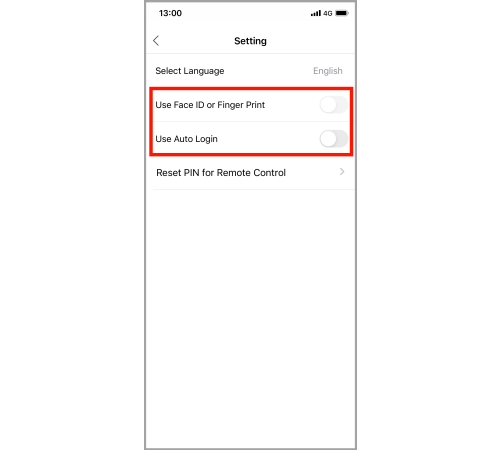
If you check the "Remember me" and "Use Face ID or Fingerprint" box before logging in, you can then login with Face ID or Fingerprint the next time you use the app.