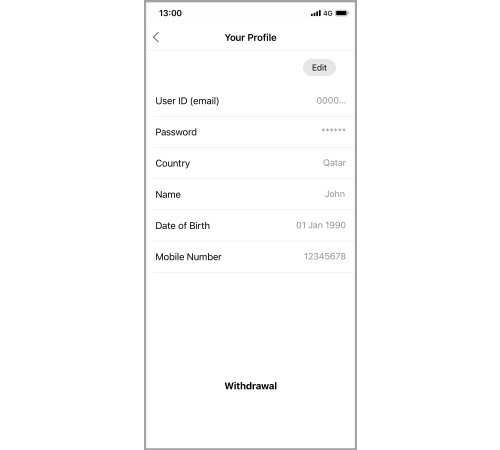How can I confirm or change my registered email address, mobile number, or password?
You can confirm and change your registered information from the TOYOTA CONNECT app.
Tap the menu on the top left of the top page, and tap "Account".
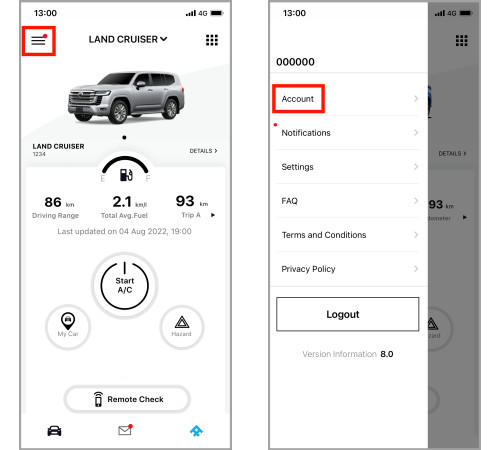
Tap "Edit" and enter the login password.
If you forgot your login password, click here.
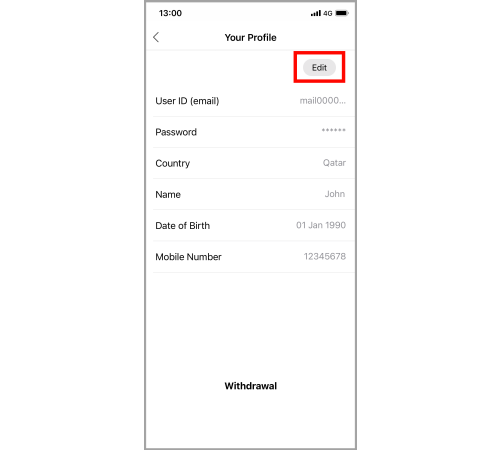
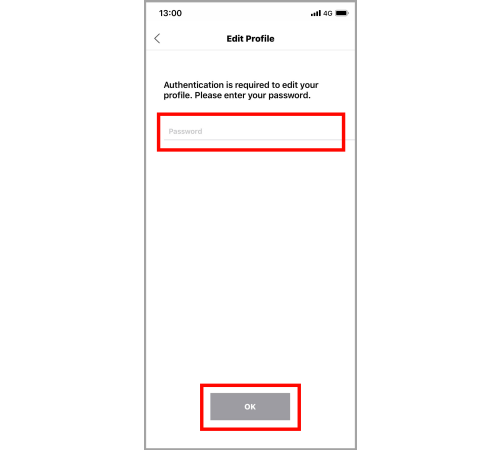
After editing items, tap "Save".
If you haven't changed your User ID (email), the process is completed.
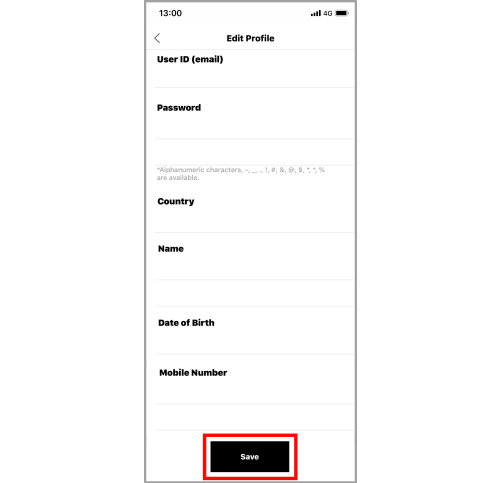
If you want to change your User ID (email), you need to verify your email address.
Enter Verification Code sent to your new email address, and tap "Next".
If you don't receive a Verification Code email, click here.
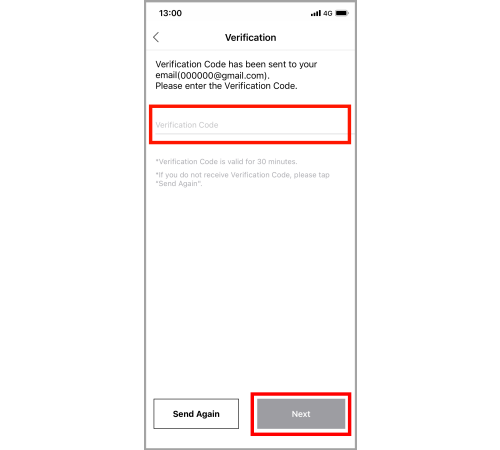
After verifying your email address, your profile will be updated.