Prepare an email address which you can use on your smartphone.
Find your vehicle identification number.
*VIN is an abbreviation for Vehicle Identification Number which consists of 17 characters.
You can find it on the driver's side door jamb.
Download the TOYOTA CONNECT App.
Start the app and tap "Register".
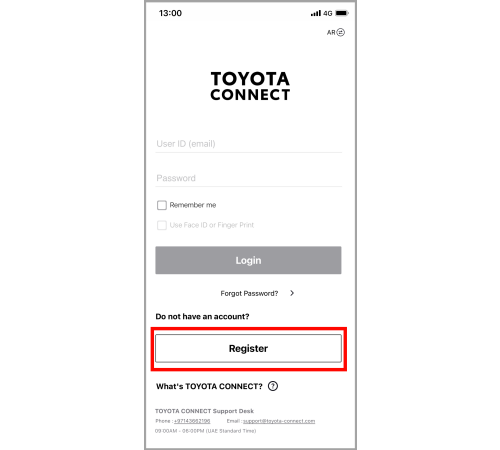
Enter the VIN at the field for the VIN Code.
You can also scan the QR code.
Enter the last 4 digits of your phone number which you registered at the dealer when you purchased your vehicle.
If you receive the error "Your vehicle has already been registered", please confirm that you have entered a correct VIN.
If you see an error message even though you have entered a correct VIN, your vehicle has already been registered for Connected DA Service.
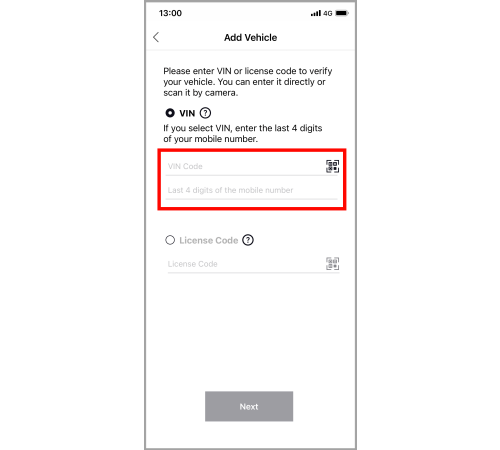
An SMS verification code is sent to your smartphone. Enter the verification code.
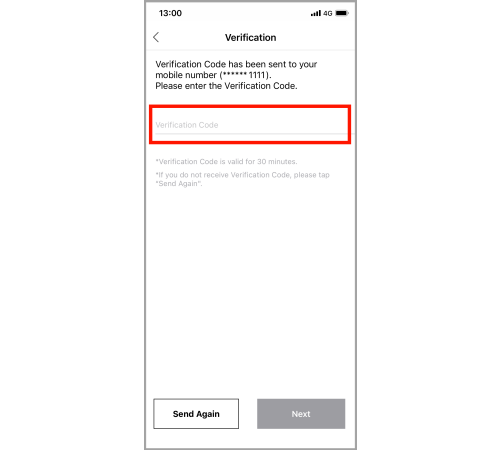
Your vehicle will appear on the page. Then, tap "Continue".
Check the Terms and Conditions. If you agree to the contents, check the boxes and tap "Continue".
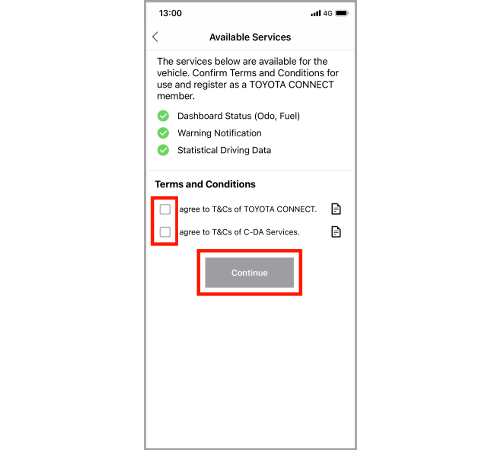
Fill out your member information.
Your password should be 6 or more characters.
Alphanumeric characters, -, _, ., !, #, &, @, $, *, ^, % can be used.
Enter it twice for verification.
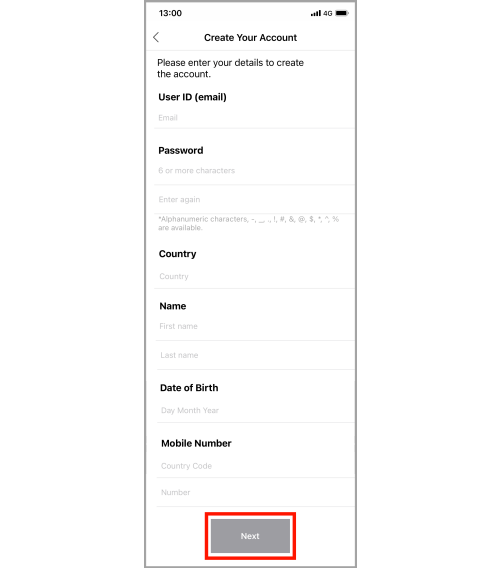
Tap "Next", and a verification code will be sent to your email address.
Enter the verification code and tap "Next"
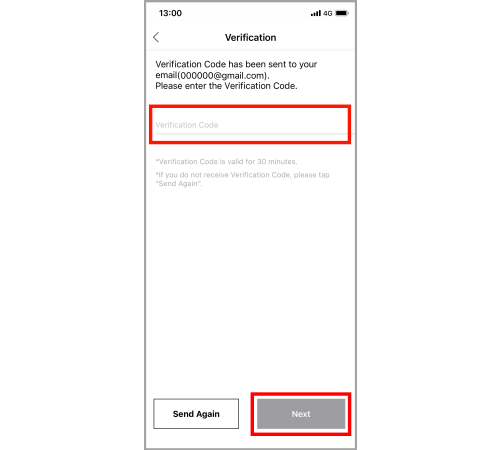
If you do not receive the verification code, please check the following.
-It may take a while to receive an email depending on your connection speed.
-The email may be identified as spam.
-The email address "@toyota-connect.com" may have been blocked.
-Please check your anti-spam settings to allow emails from "@toyota-connect.com".
If you get an error message saying, "Invalid Verification Code, Please try again", please check the following.
-The verification code for the vehicle authentication and the membership registration are different.
-For vehicle authentication, please enter the code sent via SMS.
-For membership registration, please enter the code sent via email.
-The verification code is valid for 30 minutes. If 30 minutes or longer have elapsed, please start the registration again from the beginning.


